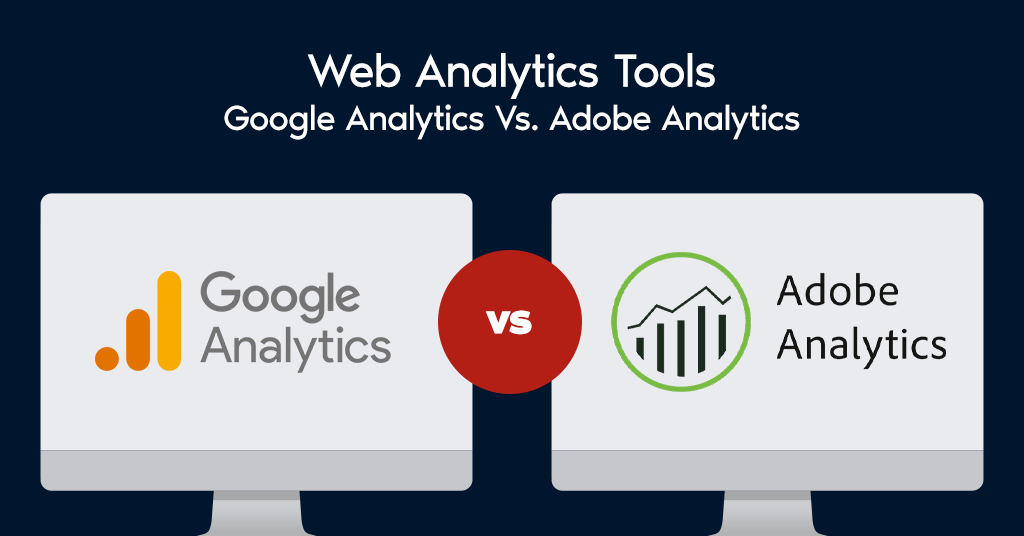
Web analytics tools are more useful than ever. But, it could be difficult to pick the right one. There are so many different tools to choose from, the two most popular being Google Analytics and Adobe Analytics. In this blog post, we are going to discuss the similarities and differences between these two applications, in hopes to lead you to the right one!
Google Analytics
Lets begin with Google Analytics. This is an application that we have written about in the past. It is a user-friendly and easy-to-install application. There is no expertise required to operate. Google Analytics offers some popular features, three of them being data filtration, data security, and automatic collection. These features help you save time and feel safe with your website data.
Adobe Analytics
Adobe Analytics is another great application that is similar to Google Analytics. It helps businesses in understanding customers and identifying any issues with the webpage. Like Google, Adobe Analytics offers its own unique features, making it another popular site. Some of these include real-time, multi-channel data collection, and measurement of website effectiveness.
Google Vs. Adobe
Both of these applications are used for website analysis. They are highly competitive, but each comes with they’re own downfalls. Below, we have a full comparison of what makes these applications different from each other.
Comparison
Starting with website traffic, both of these applications provide a detailed analysis. They are both suitable for measuring data regarding important metrics like bounce rate and session duration. Both web analytics tools provide the accurate services that they advertise. Although, when it comes to collecting visitor information, Adobe excels. Adobe Analytics is able to capture more personal information regarding your visitors, like email addresses. Google Analytics only is able to collect the basic demographic information.
Moving on to the ease of each application, it is important to note the outstanding user-friendliness provided by Google Analytics. It is easy to install and implement into your website. Adobe Analytics is slightly harder to use because it does require expert assistance when programming.
Next, we will be talking about report building. The report building for both applications is accurate and easy. But, one thing that Google Analytics doesn’t offer is a drag and drop option. This is something that makes sharing reports simple. Without that feature, sharing those reports is slightly more difficult. Though, Adobe does offer a drag and drop feature, making it the more convenient application in this category.
In terms of pricing, Google Analytics is free of cost. This does speak volumes for some businesses, especially small ones. Adobe Analytics is a paid tool, costing around $500/month. Depending on your business and what you are looking to use the application for in the long-term, that will determine which application is worth it to you.
Finally, data storage is another important element to focus on as well. Adobe does provide customer lifetime data storage, and stores cookies for around 15 years. Google Analytics provides data storage for only 24 months, and stores cookies for one month. That being said, Adobe is focused on more long-term customers.
So, which application is better?
Which Web Analytics Tool Is Better?
Both of these applications are useful if you are looking to analyze your website metrics. What it comes down to is if you are looking long-term. With the price differences being dramatic comes the services that are provided. Google Analytics offers some awesome features. But, in the long-run, Adobe Analytics offers much more volume and long-term success with the tools and storage it provides.
If you are just starting out, Google Analytics is for you. It is a free service, and it offers enough for a short period of time. Though if you are looking to continue using an application like this, and you are a larger business, Adobe is for you. Nothing compares to the amount of storage and data features offered through this application. That is something you will only get with a paid program.
Conclusion
Depending on what you are looking for, you will be satisfied with one of the web analytics tools talked about in this blog post. We hope to have explained the differences in each application thoroughly in order to help you choose one. If you have any further questions,
